Ovis2 1B Dev
Ovis2-1B是多模态大语言模型(MLLM)Ovis系列的最新成员,专注于视觉与文本嵌入的结构对齐,具有小模型高性能、强化推理能力、视频与多图处理以及多语言OCR增强等特性。
下载量 79
发布时间 : 4/9/2025
模型简介
Ovis2-1B是AIDC-AI发布的多模态大语言模型,旨在实现视觉与文本嵌入的结构对齐。作为Ovis1.6的迭代升级,Ovis2在数据构建和训练方法上均有显著提升,特别适合处理复杂的视觉信息和多语言OCR任务。
模型特点
小模型高性能
通过优化训练策略,使小规模模型实现更高能力密度,展现跨层级领先优势。
强化推理能力
结合指令微调与偏好学习,显著增强思维链(CoT)推理能力。
视频与多图处理
将视频和多图数据纳入训练,提升跨帧/跨图像的复杂视觉信息处理能力。
多语言OCR增强
在英汉双语基础上优化多语言OCR能力,提升从表格/图表等复杂视觉元素中提取结构化数据的效果。
模型能力
图像理解
文本生成
视频理解
多图分析
多语言OCR
复杂推理
使用案例
视觉问答
图像内容描述
对输入图像进行详细描述
在MMBench-V1.1测试集上达到68.4分
视觉推理
基于图像内容进行逻辑推理
在MathVista测试精简集上达到59.4分
文档理解
表格数据提取
从复杂表格中提取结构化数据
在OCRBench上达到89.0分
视频理解
视频内容分析
理解视频中的动作和场景
在VideoMME(带字幕)上达到49.5分
🚀 Ovis2-1B
Ovis2-1B是一款多模态大语言模型,继承了Ovis系列的创新架构设计,在数据集管理和训练方法上有显著改进,具备小模型高性能、增强推理能力、支持视频和多图像处理以及多语言OCR等特性。
🚀 快速开始
你可以按照以下步骤使用Ovis2-1B模型:
pip install torch==2.4.0 transformers==4.46.2 numpy==1.25.0 pillow==10.3.0
pip install flash-attn==2.7.0.post2 --no-build-isolation
import torch
from PIL import Image
from transformers import AutoModelForCausalLM
# 加载模型
model = AutoModelForCausalLM.from_pretrained("AIDC-AI/Ovis2-1B",
torch_dtype=torch.bfloat16,
multimodal_max_length=32768,
trust_remote_code=True).cuda()
text_tokenizer = model.get_text_tokenizer()
visual_tokenizer = model.get_visual_tokenizer()
# 单图像输入
image_path = '/data/images/example_1.jpg'
images = [Image.open(image_path)]
max_partition = 9
text = 'Describe the image.'
query = f'<image>\n{text}'
## 思维链风格输入
# cot_suffix = "Provide a step-by-step solution to the problem, and conclude with 'the answer is' followed by the final solution."
# image_path = '/data/images/example_1.jpg'
# images = [Image.open(image_path)]
# max_partition = 9
# text = "What's the area of the shape?"
# query = f'<image>\n{text}\n{cot_suffix}'
## 多图像输入
# image_paths = [
# '/data/images/example_1.jpg',
# '/data/images/example_2.jpg',
# '/data/images/example_3.jpg'
# ]
# images = [Image.open(image_path) for image_path in image_paths]
# max_partition = 4
# text = 'Describe each image.'
# query = '\n'.join([f'Image {i+1}: <image>' for i in range(len(images))]) + '\n' + text
## 视频输入 (需要 `pip install moviepy==1.0.3`)
# from moviepy.editor import VideoFileClip
# video_path = '/data/videos/example_1.mp4'
# num_frames = 12
# max_partition = 1
# text = 'Describe the video.'
# with VideoFileClip(video_path) as clip:
# total_frames = int(clip.fps * clip.duration)
# if total_frames <= num_frames:
# sampled_indices = range(total_frames)
# else:
# stride = total_frames / num_frames
# sampled_indices = [min(total_frames - 1, int((stride * i + stride * (i + 1)) / 2)) for i in range(num_frames)]
# frames = [clip.get_frame(index / clip.fps) for index in sampled_indices]
# frames = [Image.fromarray(frame, mode='RGB') for frame in frames]
# images = frames
# query = '\n'.join(['<image>'] * len(images)) + '\n' + text
## 纯文本输入
# images = []
# max_partition = None
# text = 'Hello'
# query = text
# 格式化对话
prompt, input_ids, pixel_values = model.preprocess_inputs(query, images, max_partition=max_partition)
attention_mask = torch.ne(input_ids, text_tokenizer.pad_token_id)
input_ids = input_ids.unsqueeze(0).to(device=model.device)
attention_mask = attention_mask.unsqueeze(0).to(device=model.device)
if pixel_values is not None:
pixel_values = pixel_values.to(dtype=visual_tokenizer.dtype, device=visual_tokenizer.device)
pixel_values = [pixel_values]
# 生成输出
with torch.inference_mode():
gen_kwargs = dict(
max_new_tokens=1024,
do_sample=False,
top_p=None,
top_k=None,
temperature=None,
repetition_penalty=None,
eos_token_id=model.generation_config.eos_token_id,
pad_token_id=text_tokenizer.pad_token_id,
use_cache=True
)
output_ids = model.generate(input_ids, pixel_values=pixel_values, attention_mask=attention_mask, **gen_kwargs)[0]
output = text_tokenizer.decode(output_ids, skip_special_tokens=True)
print(f'输出:\n{output}')
批量推理
import torch
from PIL import Image
from transformers import AutoModelForCausalLM
# 加载模型
model = AutoModelForCausalLM.from_pretrained("AIDC-AI/Ovis2-1B",
torch_dtype=torch.bfloat16,
multimodal_max_length=32768,
trust_remote_code=True).cuda()
text_tokenizer = model.get_text_tokenizer()
visual_tokenizer = model.get_visual_tokenizer()
# 预处理输入
batch_inputs = [
('/data/images/example_1.jpg', 'What colors dominate the image?'),
('/data/images/example_2.jpg', 'What objects are depicted in this image?'),
('/data/images/example_3.jpg', 'Is there any text in the image?')
]
batch_input_ids = []
batch_attention_mask = []
batch_pixel_values = []
for image_path, text in batch_inputs:
image = Image.open(image_path)
query = f'<image>\n{text}'
prompt, input_ids, pixel_values = model.preprocess_inputs(query, [image], max_partition=9)
attention_mask = torch.ne(input_ids, text_tokenizer.pad_token_id)
batch_input_ids.append(input_ids.to(device=model.device))
batch_attention_mask.append(attention_mask.to(device=model.device))
batch_pixel_values.append(pixel_values.to(dtype=visual_tokenizer.dtype, device=visual_tokenizer.device))
batch_input_ids = torch.nn.utils.rnn.pad_sequence([i.flip(dims=[0]) for i in batch_input_ids], batch_first=True,
padding_value=0.0).flip(dims=[1])
batch_input_ids = batch_input_ids[:, -model.config.multimodal_max_length:]
batch_attention_mask = torch.nn.utils.rnn.pad_sequence([i.flip(dims=[0]) for i in batch_attention_mask],
batch_first=True, padding_value=False).flip(dims=[1])
batch_attention_mask = batch_attention_mask[:, -model.config.multimodal_max_length:]
# 生成输出
with torch.inference_mode():
gen_kwargs = dict(
max_new_tokens=1024,
do_sample=False,
top_p=None,
top_k=None,
temperature=None,
repetition_penalty=None,
eos_token_id=model.generation_config.eos_token_id,
pad_token_id=text_tokenizer.pad_token_id,
use_cache=True
)
output_ids = model.generate(batch_input_ids, pixel_values=batch_pixel_values, attention_mask=batch_attention_mask,
**gen_kwargs)
for i in range(len(batch_inputs)):
output = text_tokenizer.decode(output_ids[i], skip_special_tokens=True)
print(f'输出 {i + 1}:\n{output}\n')
✨ 主要特性
- 小模型高性能:优化的训练策略使小模型实现更高的能力密度,展现跨层级的领先优势。
- 增强推理能力:通过指令微调与偏好学习相结合,显著增强思维链(CoT)推理能力。
- 视频和多图像处理:将视频和多图像数据纳入训练,增强处理跨帧和图像的复杂视觉信息的能力。
- 多语言支持和OCR:增强英语和中文以外的多语言OCR能力,改进从表格和图表等复杂视觉元素中提取结构化数据的能力。
📦 安装指南
pip install torch==2.4.0 transformers==4.46.2 numpy==1.25.0 pillow==10.3.0
pip install flash-attn==2.7.0.post2 --no-build-isolation
💻 使用示例
基础用法
import torch
from PIL import Image
from transformers import AutoModelForCausalLM
# 加载模型
model = AutoModelForCausalLM.from_pretrained("AIDC-AI/Ovis2-1B",
torch_dtype=torch.bfloat16,
multimodal_max_length=32768,
trust_remote_code=True).cuda()
text_tokenizer = model.get_text_tokenizer()
visual_tokenizer = model.get_visual_tokenizer()
# 单图像输入
image_path = '/data/images/example_1.jpg'
images = [Image.open(image_path)]
max_partition = 9
text = 'Describe the image.'
query = f'<image>\n{text}'
# 格式化对话
prompt, input_ids, pixel_values = model.preprocess_inputs(query, images, max_partition=max_partition)
attention_mask = torch.ne(input_ids, text_tokenizer.pad_token_id)
input_ids = input_ids.unsqueeze(0).to(device=model.device)
attention_mask = attention_mask.unsqueeze(0).to(device=model.device)
if pixel_values is not None:
pixel_values = pixel_values.to(dtype=visual_tokenizer.dtype, device=visual_tokenizer.device)
pixel_values = [pixel_values]
# 生成输出
with torch.inference_mode():
gen_kwargs = dict(
max_new_tokens=1024,
do_sample=False,
top_p=None,
top_k=None,
temperature=None,
repetition_penalty=None,
eos_token_id=model.generation_config.eos_token_id,
pad_token_id=text_tokenizer.pad_token_id,
use_cache=True
)
output_ids = model.generate(input_ids, pixel_values=pixel_values, attention_mask=attention_mask, **gen_kwargs)[0]
output = text_tokenizer.decode(output_ids, skip_special_tokens=True)
print(f'输出:\n{output}')
高级用法
# 批量推理示例
import torch
from PIL import Image
from transformers import AutoModelForCausalLM
# 加载模型
model = AutoModelForCausalLM.from_pretrained("AIDC-AI/Ovis2-1B",
torch_dtype=torch.bfloat16,
multimodal_max_length=32768,
trust_remote_code=True).cuda()
text_tokenizer = model.get_text_tokenizer()
visual_tokenizer = model.get_visual_tokenizer()
# 预处理输入
batch_inputs = [
('/data/images/example_1.jpg', 'What colors dominate the image?'),
('/data/images/example_2.jpg', 'What objects are depicted in this image?'),
('/data/images/example_3.jpg', 'Is there any text in the image?')
]
batch_input_ids = []
batch_attention_mask = []
batch_pixel_values = []
for image_path, text in batch_inputs:
image = Image.open(image_path)
query = f'<image>\n{text}'
prompt, input_ids, pixel_values = model.preprocess_inputs(query, [image], max_partition=9)
attention_mask = torch.ne(input_ids, text_tokenizer.pad_token_id)
batch_input_ids.append(input_ids.to(device=model.device))
batch_attention_mask.append(attention_mask.to(device=model.device))
batch_pixel_values.append(pixel_values.to(dtype=visual_tokenizer.dtype, device=visual_tokenizer.device))
batch_input_ids = torch.nn.utils.rnn.pad_sequence([i.flip(dims=[0]) for i in batch_input_ids], batch_first=True,
padding_value=0.0).flip(dims=[1])
batch_input_ids = batch_input_ids[:, -model.config.multimodal_max_length:]
batch_attention_mask = torch.nn.utils.rnn.pad_sequence([i.flip(dims=[0]) for i in batch_attention_mask],
batch_first=True, padding_value=False).flip(dims=[1])
batch_attention_mask = batch_attention_mask[:, -model.config.multimodal_max_length:]
# 生成输出
with torch.inference_mode():
gen_kwargs = dict(
max_new_tokens=1024,
do_sample=False,
top_p=None,
top_k=None,
temperature=None,
repetition_penalty=None,
eos_token_id=model.generation_config.eos_token_id,
pad_token_id=text_tokenizer.pad_token_id,
use_cache=True
)
output_ids = model.generate(batch_input_ids, pixel_values=batch_pixel_values, attention_mask=batch_attention_mask,
**gen_kwargs)
for i in range(len(batch_inputs)):
output = text_tokenizer.decode(output_ids[i], skip_special_tokens=True)
print(f'输出 {i + 1}:\n{output}\n')
📚 详细文档
模型库
| Ovis多模态大语言模型 | 视觉Transformer(ViT) | 大语言模型(LLM) | 模型权重 | 演示 |
|---|---|---|---|---|
| Ovis2-1B | aimv2-large-patch14-448 | Qwen2.5-0.5B-Instruct | Huggingface | Space |
| Ovis2-2B | aimv2-large-patch14-448 | Qwen2.5-1.5B-Instruct | Huggingface | Space |
| Ovis2-4B | aimv2-huge-patch14-448 | Qwen2.5-3B-Instruct | Huggingface | Space |
| Ovis2-8B | aimv2-huge-patch14-448 | Qwen2.5-7B-Instruct | Huggingface | Space |
| Ovis2-16B | aimv2-huge-patch14-448 | Qwen2.5-14B-Instruct | Huggingface | Space |
| Ovis2-34B | aimv2-1B-patch14-448 | Qwen2.5-32B-Instruct | Huggingface | - |
性能评估
我们使用 VLMEvalKit 对Ovis2进行评估,该工具也用于OpenCompass 多模态 和 推理 排行榜。
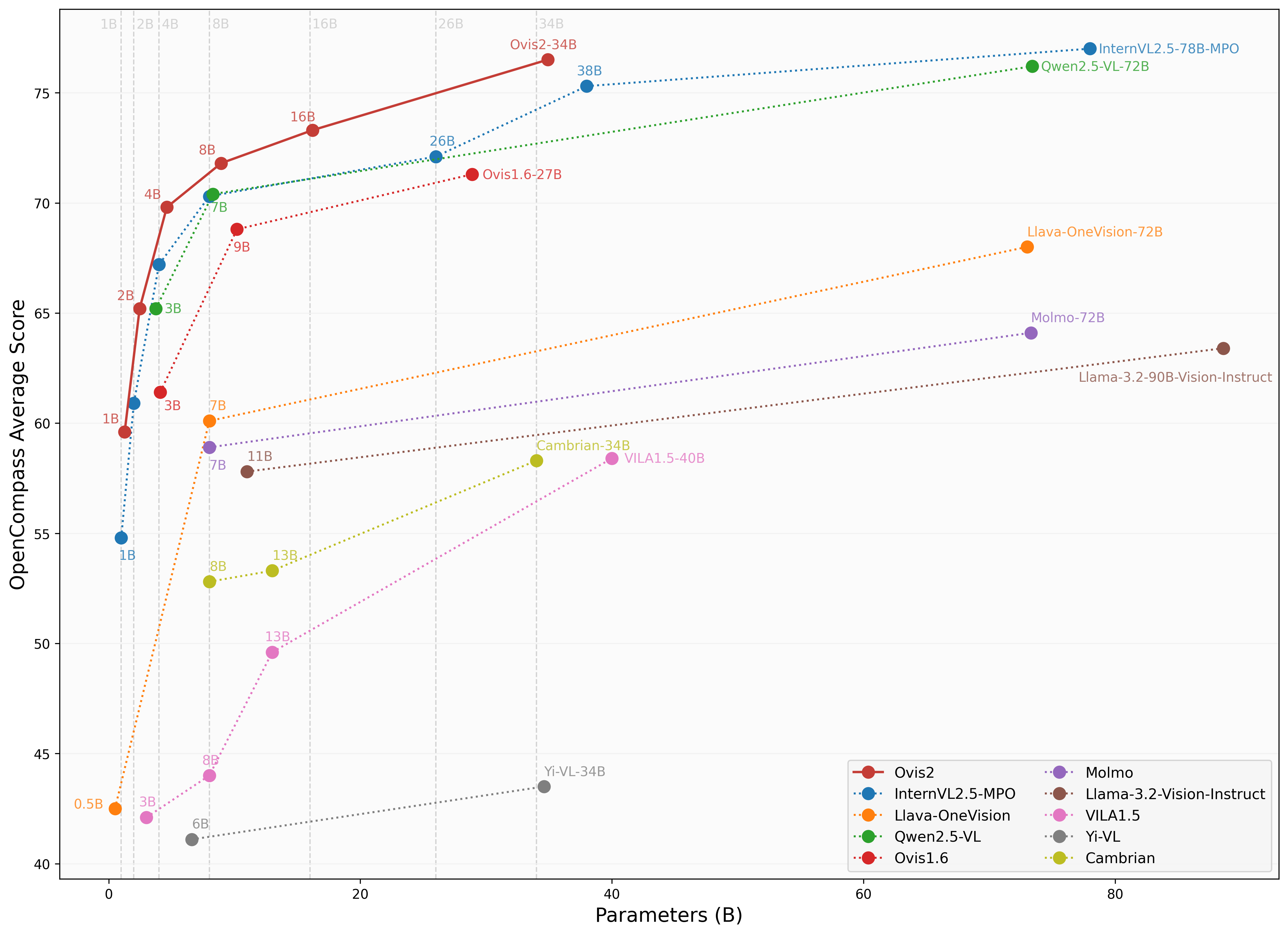
图像基准测试
| 基准测试 | Qwen2.5-VL-3B | SAIL-VL-2B | InternVL2.5-2B-MPO | Ovis1.6-3B | InternVL2.5-1B-MPO | Ovis2-1B | Ovis2-2B |
|---|---|---|---|---|---|---|---|
| MMBench-V1.1测试集 | 77.1 | 73.6 | 70.7 | 74.1 | 65.8 | 68.4 | 76.9 |
| MMStar | 56.5 | 56.5 | 54.9 | 52.0 | 49.5 | 52.1 | 56.7 |
| MMMU验证集 | 51.4 | 44.1 | 44.6 | 46.7 | 40.3 | 36.1 | 45.6 |
| MathVista测试迷你集 | 60.1 | 62.8 | 53.4 | 58.9 | 47.7 | 59.4 | 64.1 |
| HallusionBench | 48.7 | 45.9 | 40.7 | 43.8 | 34.8 | 45.2 | 50.2 |
| AI2D | 81.4 | 77.4 | 75.1 | 77.8 | 68.5 | 76.4 | 82.7 |
| OCRBench | 83.1 | 83.1 | 83.8 | 80.1 | 84.3 | 89.0 | 87.3 |
| MMVet | 63.2 | 44.2 | 64.2 | 57.6 | 47.2 | 50.0 | 58.3 |
| MMBench测试集 | 78.6 | 77 | 72.8 | 76.6 | 67.9 | 70.2 | 78.9 |
| MMT-Bench验证集 | 60.8 | 57.1 | 54.4 | 59.2 | 50.8 | 55.5 | 61.7 |
| RealWorldQA | 66.5 | 62 | 61.3 | 66.7 | 57 | 63.9 | 66.0 |
| BLINK | 48.4 | 46.4 | 43.8 | 43.8 | 41 | 44.0 | 47.9 |
| QBench | 74.4 | 72.8 | 69.8 | 75.8 | 63.3 | 71.3 | 76.2 |
| ABench | 75.5 | 74.5 | 71.1 | 75.2 | 67.5 | 71.3 | 76.6 |
| MTVQA | 24.9 | 20.2 | 22.6 | 21.1 | 21.7 | 23.7 | 25.6 |
视频基准测试
| 基准测试 | Qwen2.5-VL-3B | InternVL2.5-2B | InternVL2.5-1B | Ovis2-1B | Ovis2-2B |
|---|---|---|---|---|---|
| VideoMME(无字幕/有字幕) | 61.5/67.6 | 51.9 / 54.1 | 50.3 / 52.3 | 48.6/49.5 | 57.2/60.8 |
| MVBench | 67.0 | 68.8 | 64.3 | 60.32 | 64.9 |
| MLVU(均值/全局均值) | 68.2/- | 61.4/- | 57.3/- | 58.5/3.66 | 68.6/3.86 |
| MMBench-视频 | 1.63 | 1.44 | 1.36 | 1.26 | 1.57 |
| TempCompass | 64.4 | - | - | 51.43 | 62.64 |
📄 许可证
本项目采用 Apache许可证2.0版(SPDX许可证标识符:Apache-2.0)。
📚 引用
如果你发现Ovis模型有用,请考虑引用以下论文:
@article{lu2024ovis,
title={Ovis: Structural Embedding Alignment for Multimodal Large Language Model},
author={Shiyin Lu and Yang Li and Qing-Guo Chen and Zhao Xu and Weihua Luo and Kaifu Zhang and Han-Jia Ye},
year={2024},
journal={arXiv:2405.20797}
}
⚠️ 免责声明
我们在训练过程中使用了合规检查算法,以尽力确保训练模型的合规性。由于数据的复杂性和语言模型使用场景的多样性,我们不能保证模型完全没有版权问题或不当内容。如果你认为有任何内容侵犯了你的权利或产生了不当内容,请联系我们,我们将及时处理。
Clip Vit Large Patch14 336
基于Vision Transformer架构的大规模视觉语言预训练模型,支持图像与文本的跨模态理解
文本生成图像 Transformers
Transformers
 Transformers
TransformersC
openai
5.9M
241
Fashion Clip
MIT
FashionCLIP是基于CLIP开发的视觉语言模型,专门针对时尚领域进行微调,能够生成通用产品表征。
文本生成图像 Transformers 英语
Transformers 英语
 Transformers 英语
Transformers 英语F
patrickjohncyh
3.8M
222
Gemma 3 1b It
Gemma 3是Google推出的轻量级先进开放模型系列,基于与Gemini模型相同的研究和技术构建。该模型是多模态模型,能够处理文本和图像输入并生成文本输出。
文本生成图像 Transformers
Transformers
 Transformers
TransformersG
google
2.1M
347
Blip Vqa Base
Bsd-3-clause
BLIP是一个统一的视觉语言预训练框架,擅长视觉问答任务,通过语言-图像联合训练实现多模态理解与生成能力
文本生成图像 Transformers
Transformers
 Transformers
TransformersB
Salesforce
1.9M
154
CLIP ViT H 14 Laion2b S32b B79k
MIT
基于OpenCLIP框架在LAION-2B英文数据集上训练的视觉-语言模型,支持零样本图像分类和跨模态检索任务
文本生成图像 Safetensors
Safetensors
C
laion
1.8M
368
CLIP ViT B 32 Laion2b S34b B79k
MIT
基于OpenCLIP框架在LAION-2B英语子集上训练的视觉-语言模型,支持零样本图像分类和跨模态检索
文本生成图像 Safetensors
Safetensors
C
laion
1.1M
112
Pickscore V1
PickScore v1 是一个针对文本生成图像的评分函数,可用于预测人类偏好、评估模型性能和图像排序等任务。
文本生成图像 Transformers
Transformers
 Transformers
TransformersP
yuvalkirstain
1.1M
44
Owlv2 Base Patch16 Ensemble
Apache-2.0
OWLv2是一种零样本文本条件目标检测模型,可通过文本查询在图像中定位对象。
文本生成图像 Transformers
Transformers
 Transformers
TransformersO
google
932.80k
99
Llama 3.2 11B Vision Instruct
Llama 3.2 是 Meta 发布的多语言多模态大型语言模型,支持图像文本到文本的转换任务,具备强大的跨模态理解能力。
文本生成图像 Transformers 支持多种语言
Transformers 支持多种语言
 Transformers 支持多种语言
Transformers 支持多种语言L
meta-llama
784.19k
1,424
Owlvit Base Patch32
Apache-2.0
OWL-ViT是一个零样本文本条件目标检测模型,可以通过文本查询搜索图像中的对象,无需特定类别的训练数据。
文本生成图像 Transformers
Transformers
 Transformers
TransformersO
google
764.95k
129
精选推荐AI模型
Llama 3 Typhoon V1.5x 8b Instruct
专为泰语设计的80亿参数指令模型,性能媲美GPT-3.5-turbo,优化了应用场景、检索增强生成、受限生成和推理任务
大型语言模型 Transformers 支持多种语言
Transformers 支持多种语言
 Transformers 支持多种语言
Transformers 支持多种语言L
scb10x
3,269
16
Cadet Tiny
Openrail
Cadet-Tiny是一个基于SODA数据集训练的超小型对话模型,专为边缘设备推理设计,体积仅为Cosmo-3B模型的2%左右。
对话系统 Transformers 英语
Transformers 英语
 Transformers 英语
Transformers 英语C
ToddGoldfarb
2,691
6
Roberta Base Chinese Extractive Qa
基于RoBERTa架构的中文抽取式问答模型,适用于从给定文本中提取答案的任务。
问答系统 中文
R
uer
2,694
98
智启未来,您的人工智能解决方案智库
简体中文