模型简介
模型特点
模型能力
使用案例
🚀 潜在一致性模型 (LCM) LoRA:SDXL
潜在一致性模型 (LCM) LoRA 由 Simian Luo、Yiqin Tan、Suraj Patil、Daniel Gu 等人 在 LCM-LoRA: A universal Stable-Diffusion Acceleration Module 中提出。它是一个用于 stable-diffusion-xl-base-1.0 的蒸馏一致性适配器,可将推理步骤数减少至仅 2 - 8 步。
| 属性 | 详情 |
|---|---|
| 库名称 | diffusers |
| 基础模型 | stabilityai/stable-diffusion-xl-base-1.0 |
| 标签 | lora、text-to-image |
| 许可证 | openrail++ |
| 模型 | 参数(百万) |
|---|---|
| lcm-lora-sdv1-5 | 67.5 |
| lcm-lora-ssd-1b | 105 |
| lcm-lora-sdxl | 197M |
🚀 快速开始
LCM-LoRA 从 🤗 Hugging Face Diffusers 库的 v0.23.0 版本开始支持。要运行该模型,首先需要安装最新版本的 Diffusers 库以及 peft、accelerate 和 transformers:
pip install --upgrade pip
pip install --upgrade diffusers transformers accelerate peft
⚠️ 重要提示
有关详细的使用示例,建议查看官方 LCM-LoRA 文档。
💻 使用示例
基础用法
文本到图像
适配器可以与其基础模型 stabilityai/stable-diffusion-xl-base-1.0 一起加载。接下来,需要将调度器更改为 LCMScheduler,并且可以将推理步骤数减少到仅 2 到 8 步。请确保禁用 guidance_scale 或使用 1.0 到 2.0 之间的值。
import torch
from diffusers import LCMScheduler, AutoPipelineForText2Image
model_id = "stabilityai/stable-diffusion-xl-base-1.0"
adapter_id = "latent-consistency/lcm-lora-sdxl"
pipe = AutoPipelineForText2Image.from_pretrained(model_id, torch_dtype=torch.float16, variant="fp16")
pipe.scheduler = LCMScheduler.from_config(pipe.scheduler.config)
pipe.to("cuda")
# load and fuse lcm lora
pipe.load_lora_weights(adapter_id)
pipe.fuse_lora()
prompt = "Self-portrait oil painting, a beautiful cyborg with golden hair, 8k"
# disable guidance_scale by passing 0
image = pipe(prompt=prompt, num_inference_steps=4, guidance_scale=0).images[0]

图像修复
LCM-LoRA 也可用于图像修复。
import torch
from diffusers import AutoPipelineForInpainting, LCMScheduler
from diffusers.utils import load_image, make_image_grid
pipe = AutoPipelineForInpainting.from_pretrained(
"diffusers/stable-diffusion-xl-1.0-inpainting-0.1",
torch_dtype=torch.float16,
variant="fp16",
).to("cuda")
# set scheduler
pipe.scheduler = LCMScheduler.from_config(pipe.scheduler.config)
# load LCM-LoRA
pipe.load_lora_weights("latent-consistency/lcm-lora-sdxl")
pipe.fuse_lora()
# load base and mask image
init_image = load_image("https://huggingface.co/datasets/huggingface/documentation-images/resolve/main/diffusers/inpaint.png").resize((1024, 1024))
mask_image = load_image("https://huggingface.co/datasets/huggingface/documentation-images/resolve/main/diffusers/inpaint_mask.png").resize((1024, 1024))
prompt = "a castle on top of a mountain, highly detailed, 8k"
generator = torch.manual_seed(42)
image = pipe(
prompt=prompt,
image=init_image,
mask_image=mask_image,
generator=generator,
num_inference_steps=5,
guidance_scale=4,
).images[0]
make_image_grid([init_image, mask_image, image], rows=1, cols=3)

高级用法
与风格化 LoRAs 结合使用
LCM-LoRA 可以与其他 LoRAs 结合使用,以在极少的步骤(4 - 8 步)内生成风格化图像。在以下示例中,我们将 LCM-LoRA 与 papercut LoRA 结合使用。要了解更多关于如何结合 LoRAs 的信息,请参考 本指南。
import torch
from diffusers import DiffusionPipeline, LCMScheduler
pipe = DiffusionPipeline.from_pretrained(
"stabilityai/stable-diffusion-xl-base-1.0",
variant="fp16",
torch_dtype=torch.float16
).to("cuda")
# set scheduler
pipe.scheduler = LCMScheduler.from_config(pipe.scheduler.config)
# load LoRAs
pipe.load_lora_weights("latent-consistency/lcm-lora-sdxl", adapter_name="lcm")
pipe.load_lora_weights("TheLastBen/Papercut_SDXL", weight_name="papercut.safetensors", adapter_name="papercut")
# Combine LoRAs
pipe.set_adapters(["lcm", "papercut"], adapter_weights=[1.0, 0.8])
prompt = "papercut, a cute fox"
generator = torch.manual_seed(0)
image = pipe(prompt, num_inference_steps=4, guidance_scale=1, generator=generator).images[0]
image

ControlNet
import torch
import cv2
import numpy as np
from PIL import Image
from diffusers import StableDiffusionXLControlNetPipeline, ControlNetModel, LCMScheduler
from diffusers.utils import load_image
image = load_image(
"https://hf.co/datasets/huggingface/documentation-images/resolve/main/diffusers/input_image_vermeer.png"
).resize((1024, 1024))
image = np.array(image)
low_threshold = 100
high_threshold = 200
image = cv2.Canny(image, low_threshold, high_threshold)
image = image[:, :, None]
image = np.concatenate([image, image, image], axis=2)
canny_image = Image.fromarray(image)
controlnet = ControlNetModel.from_pretrained("diffusers/controlnet-canny-sdxl-1.0-small", torch_dtype=torch.float16, variant="fp16")
pipe = StableDiffusionXLControlNetPipeline.from_pretrained(
"stabilityai/stable-diffusion-xl-base-1.0",
controlnet=controlnet,
torch_dtype=torch.float16,
safety_checker=None,
variant="fp16"
).to("cuda")
# set scheduler
pipe.scheduler = LCMScheduler.from_config(pipe.scheduler.config)
# load LCM-LoRA
pipe.load_lora_weights("latent-consistency/lcm-lora-sdxl")
pipe.fuse_lora()
generator = torch.manual_seed(0)
image = pipe(
"picture of the mona lisa",
image=canny_image,
num_inference_steps=5,
guidance_scale=1.5,
controlnet_conditioning_scale=0.5,
cross_attention_kwargs={"scale": 1},
generator=generator,
).images[0]
make_image_grid([canny_image, image], rows=1, cols=2)
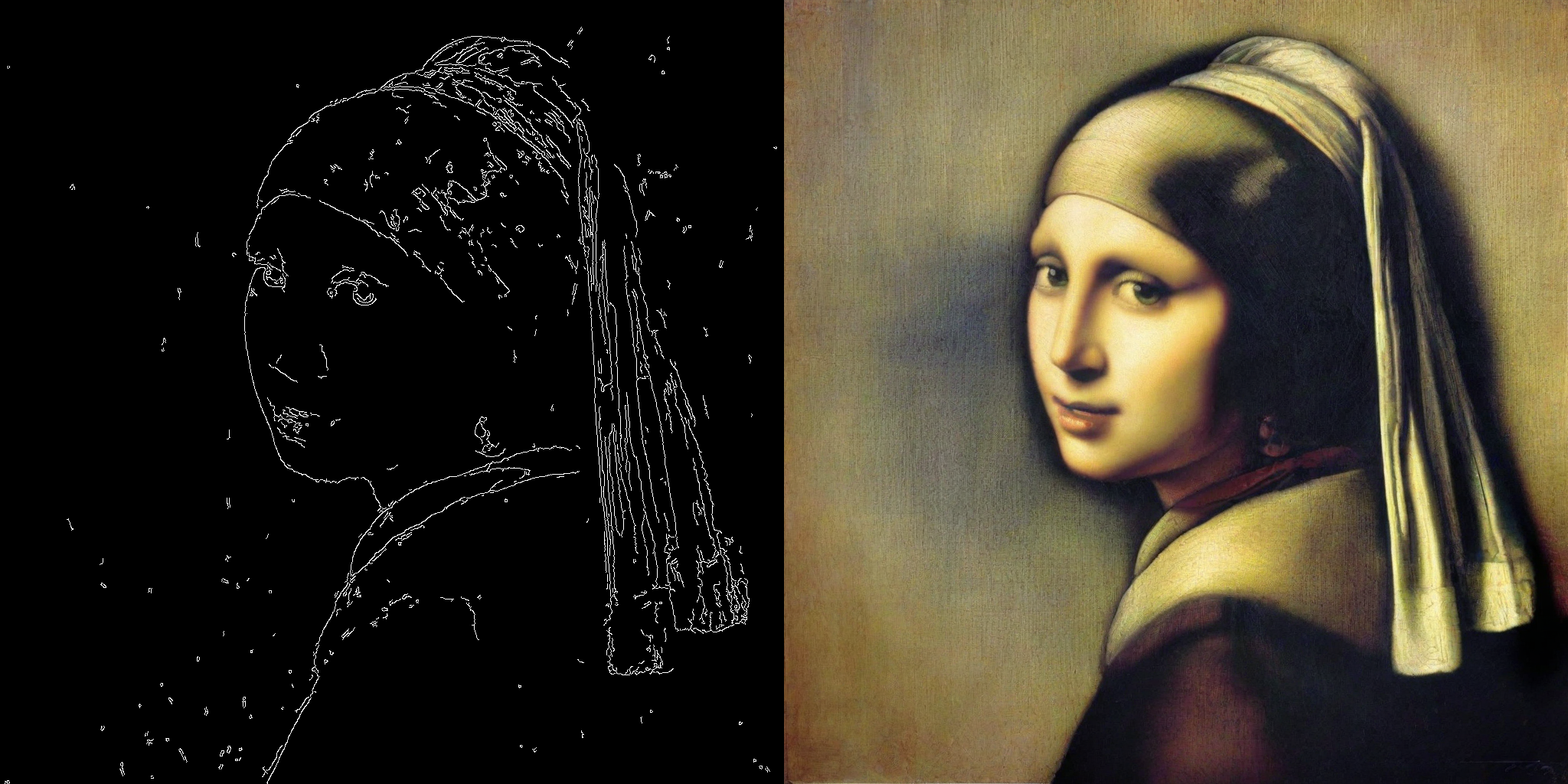
⚠️ 重要提示
此示例中的推理参数可能并非适用于所有情况,建议尝试不同的
num_inference_steps、guidance_scale、controlnet_conditioning_scale和cross_attention_kwargs参数值,并选择最佳参数。
T2I Adapter
此示例展示了如何将 LCM-LoRA 与 Canny T2I-Adapter 和 SDXL 结合使用。
import torch
import cv2
import numpy as np
from PIL import Image
from diffusers import StableDiffusionXLAdapterPipeline, T2IAdapter, LCMScheduler
from diffusers.utils import load_image, make_image_grid
# Prepare image
# Detect the canny map in low resolution to avoid high-frequency details
image = load_image(
"https://huggingface.co/Adapter/t2iadapter/resolve/main/figs_SDXLV1.0/org_canny.jpg"
).resize((384, 384))
image = np.array(image)
low_threshold = 100
high_threshold = 200
image = cv2.Canny(image, low_threshold, high_threshold)
image = image[:, :, None]
image = np.concatenate([image, image, image], axis=2)
canny_image = Image.fromarray(image).resize((1024, 1024))
# load adapter
adapter = T2IAdapter.from_pretrained("TencentARC/t2i-adapter-canny-sdxl-1.0", torch_dtype=torch.float16, varient="fp16").to("cuda")
pipe = StableDiffusionXLAdapterPipeline.from_pretrained(
"stabilityai/stable-diffusion-xl-base-1.0",
adapter=adapter,
torch_dtype=torch.float16,
variant="fp16",
).to("cuda")
# set scheduler
pipe.scheduler = LCMScheduler.from_config(pipe.scheduler.config)
# load LCM-LoRA
pipe.load_lora_weights("latent-consistency/lcm-lora-sdxl")
prompt = "Mystical fairy in real, magic, 4k picture, high quality"
negative_prompt = "extra digit, fewer digits, cropped, worst quality, low quality, glitch, deformed, mutated, ugly, disfigured"
generator = torch.manual_seed(0)
image = pipe(
prompt=prompt,
negative_prompt=negative_prompt,
image=canny_image,
num_inference_steps=4,
guidance_scale=1.5,
adapter_conditioning_scale=0.8,
adapter_conditioning_factor=1,
generator=generator,
).images[0]
make_image_grid([canny_image, image], rows=1, cols=2)

📄 许可证
本项目采用 openrail++ 许可证。
 Transformers 支持多种语言
Transformers 支持多种语言 Transformers 英语
Transformers 英语